STAGE 1
Turn your Shopify / WooCommerce into a native App for Android & iOS
STAGE 2
Publish your App to the Google Play Store and Apple App Store
STAGE 3
Increase your sales by getting millions of new potential users
Convert your Shopify / WooCommerce into a native App for Android and iOS with Push Notifications support:
-
Enter the URL address of your ECommerce store
Enter the URL of your store. This can be Shopify / WooCommerce and any online e-store.
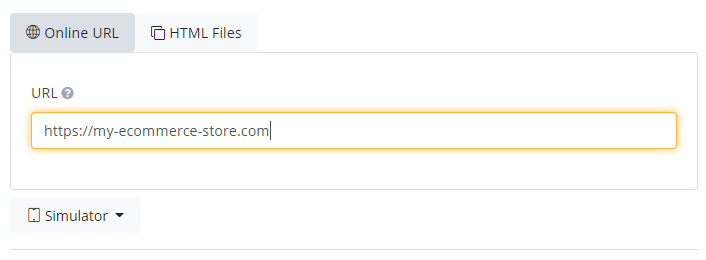
-
Set the details of your ECommerce store
Set the look and the behavior of your App, you can upload and set the Icon of your store and set the Systray color and the Toolbar settings of your App, so your App will be friendly to your App end users.
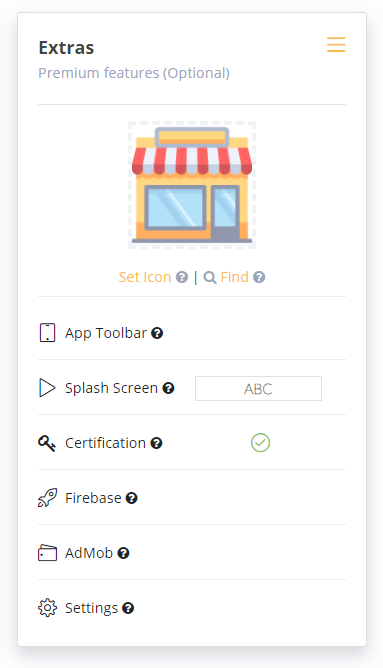
-
Push Notifications Support (Optional)
Use the Firebase free services in order to Push Notifications to the end users of your App. Just set your Firebase json / plist files to in the Firebase section of the App Maker, we have already added the SDK and all necessary libraries for you.
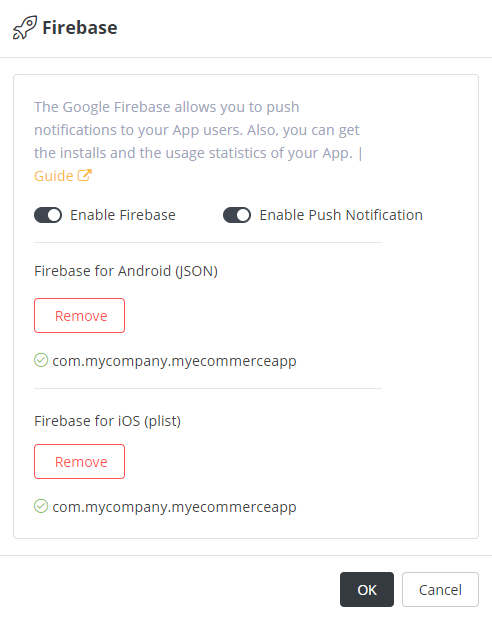
-
Build your App
Click on the next button in order to move the next stage of the App maker, now you can set the Mode of your App (Free or Dedicated), then click on the Make App button. The system will now build your App online within a short one minute.
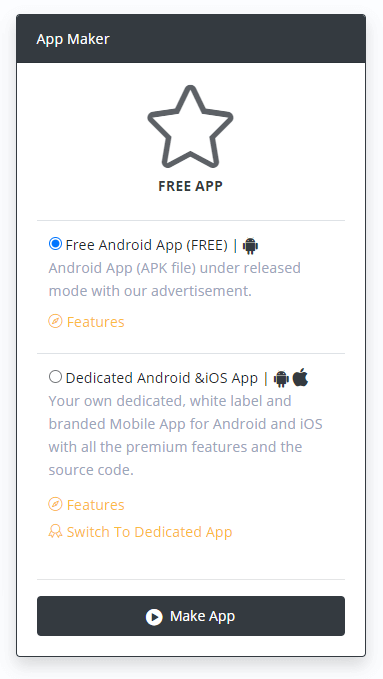
-
Download and publish your App
The native App of your ECommerce store is ready! You can publish it to the Google Play Store and to the Apple App Store.
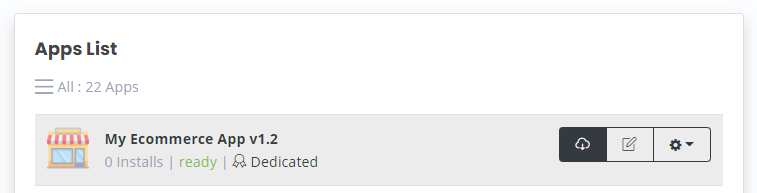
Feel free to Login to your Author Area in order to manage your Apps. If you don't already have an account, click here to open one, it's totally free.
